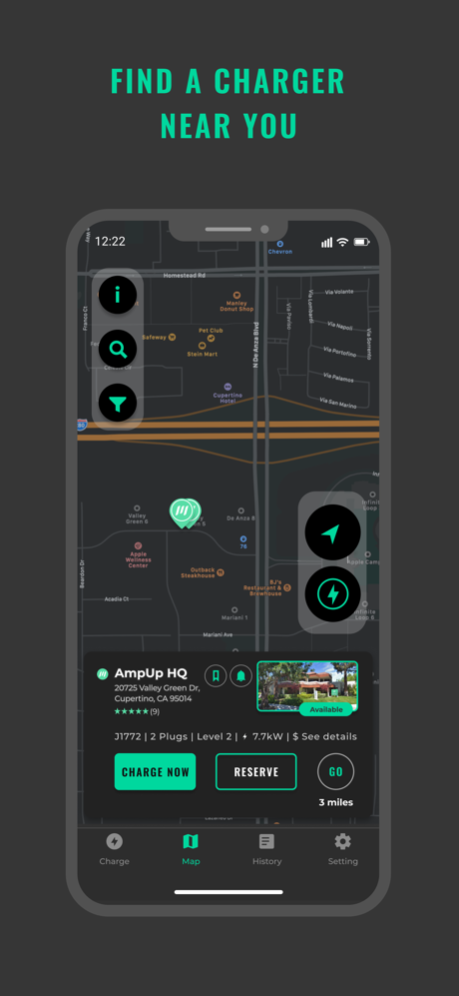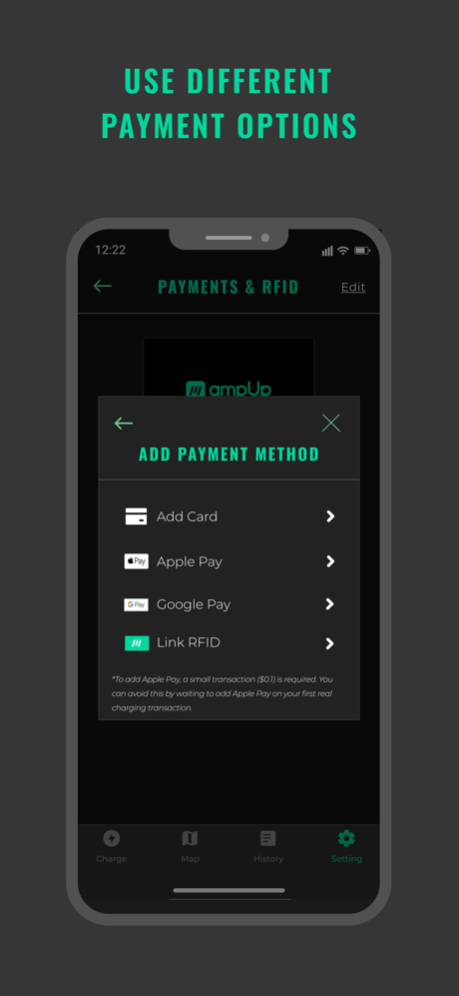AmpUp - EV Charging 2.6.6
Continue to app
Free Version
Publisher Description
EV CHARGING MADE EASY
If you own an EV, you know how frustrating it can sometimes be to charge. AmpUp makes charging easy by enabling building and property owners to provide charging for their residents, workers, or people just passing by – seamlessly and hassle free. People like you!
FIND CHARGERS NEAR YOU
Find chargers nearby or on your route, see if they are available, and even reserve them ahead of time. Bookmark favorite chargers or enable notifications for when an occupied charger becomes available. Discover not only AmpUp powered chargers, but also chargers from other networks.
CHARGE WITH A QUICK SCAN
Just scan the AmpUp QR code on the charger with the app’s QR reader to start your session in seconds. Or check into a charger reserved at a location in advance. Some locations require special access, which you can request from the charger’s host.
PAY IN APP OR SCAN RFID
Pay using a credit card or with a card in your phone’s wallet. Save your payment method so you can charge quickly and easily on any of AmpUp’s thousands of chargers. You can also link your existing RFID card or badge - or request a new AmpUp RFID card - to swipe and charge quickly without your phone.
COMMUNITY POWERED
Each charger host sets the prices and policies for their chargers. AmpUp makes the policies and pricing transparent for drivers, so you can see what charging speed you’re getting and what you are paying per minute or kWh of charging.
REMOTELY MONITOR AND GET NOTIFICATIONS
See how your charge is progressing right on your phone. Get notified when your session is done. Know exactly what you’re paying and how many kWh you have added to your vehicle. See charging session history and receipts.
PRICES AND FEES
Hosts set their own prices and policies, and AmpUp handles payments on their behalf. Hosts sometimes set up idle fees, which promote charger availability by encouraging drivers to vacate the parking space after charging. Get push alerts before idle fees start with a reminder to move your car.
PROFESSIONAL SUPPORT
AmpUp provides customer support for drivers. If you have an issue, our support staff can get back to you within 24 business hours to address your charging or billing issue. Note that prices and idle fees are set by hosts, and AmpUp does not have any control over those fees or policies.
BECOME A HOST
Make money and help take polluting internal combustion cars off the road by installing AmpUp-enabled chargers at your place of work or residence. Charging your car using AmpUp is only the beginning - get the app and become a host!
Apr 10, 2024
Version 2.6.6
- The AmpUp mobile app will now switch to French when your phone language is set to French.
- Bug fixes and performance improvements.
About AmpUp - EV Charging
AmpUp - EV Charging is a free app for iOS published in the Recreation list of apps, part of Home & Hobby.
The company that develops AmpUp - EV Charging is NAD Grid Corp. The latest version released by its developer is 2.6.6.
To install AmpUp - EV Charging on your iOS device, just click the green Continue To App button above to start the installation process. The app is listed on our website since 2024-04-10 and was downloaded 10 times. We have already checked if the download link is safe, however for your own protection we recommend that you scan the downloaded app with your antivirus. Your antivirus may detect the AmpUp - EV Charging as malware if the download link is broken.
How to install AmpUp - EV Charging on your iOS device:
- Click on the Continue To App button on our website. This will redirect you to the App Store.
- Once the AmpUp - EV Charging is shown in the iTunes listing of your iOS device, you can start its download and installation. Tap on the GET button to the right of the app to start downloading it.
- If you are not logged-in the iOS appstore app, you'll be prompted for your your Apple ID and/or password.
- After AmpUp - EV Charging is downloaded, you'll see an INSTALL button to the right. Tap on it to start the actual installation of the iOS app.
- Once installation is finished you can tap on the OPEN button to start it. Its icon will also be added to your device home screen.